When I got my Sennheiser 350BT when using games like Warzone or on phone calls on Windows 11 I found I could hear myself and my surroundings played back to me.
I spent a good while trying to disable it so I could no longer hear myself so I am posting it here. There are two possible problems so make sure to check both,
- You need to disable sidetone in the Sennheiser Smart Control App. This will probably require you to update your headphones to the latest version.
- You need to disable the “LE-HD 350BT Hands-Free” driver in Windows.
Disabling Sidetone in Sennheiser Smart Control
To stop hearing yourself on phone calls, open the Sennheiser Smart Control app then find your headphones and make sure they are connected, and then you should see the setting by clicking the cog in the top right, make sure to set it to 0%.
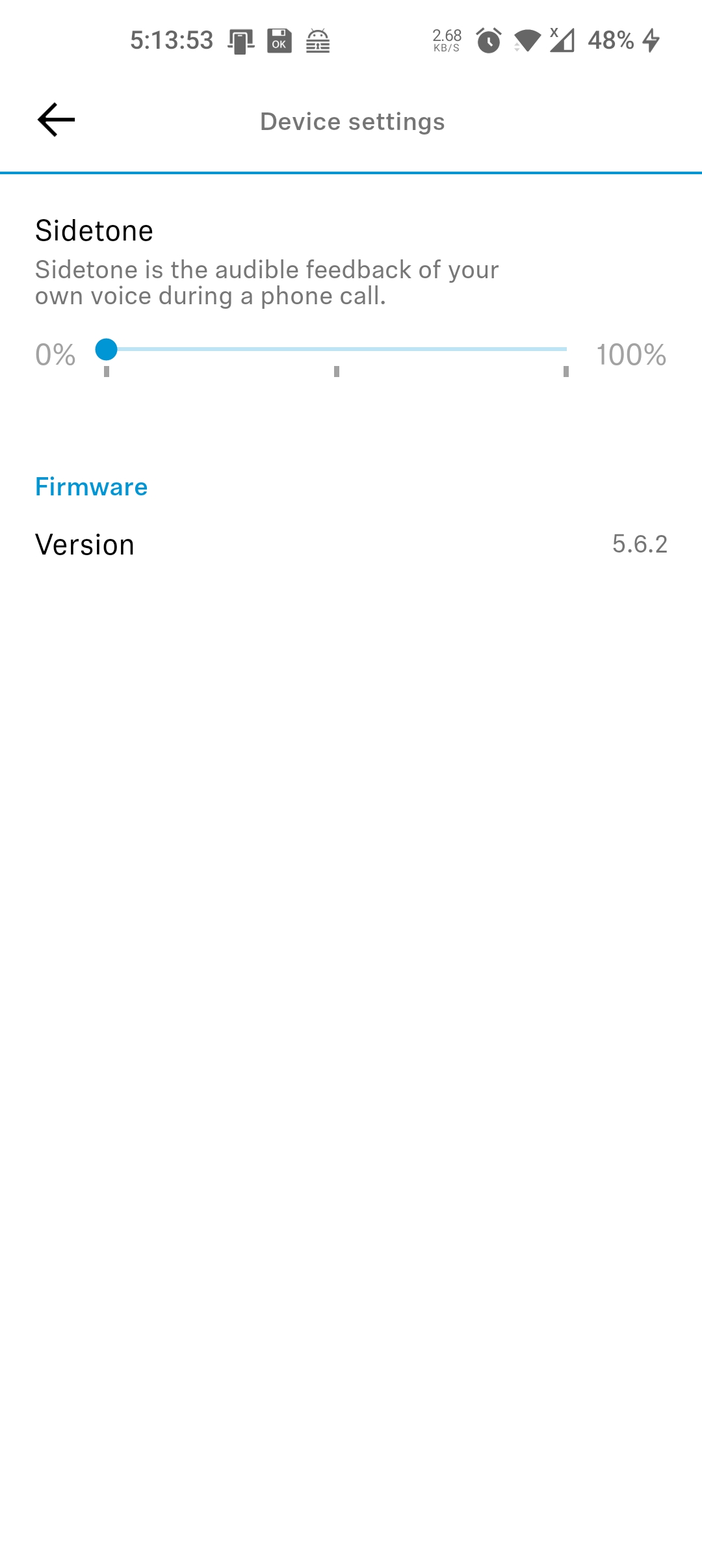
If you don’t see the sidetone setting the the app, update your headphones as below and follow the instructions for windows below as well.
Once it is set to zero, you shouldn’t hear yourself on phone calls at all, this however is not the only fix required for Windows, so follow the Windows 11 steps as well if you can still hear yourself.
Updating the Sennheiser 350BT
If you don’t have the option to disable sidetone, you may need an update for your headphones if they are not running the latest version.
Pair your headphones to the phone you are using, and install the Sennheiser Smart Control App. You should see a message like this in the app.
If your headphones already have the latest version, you can skip this step.
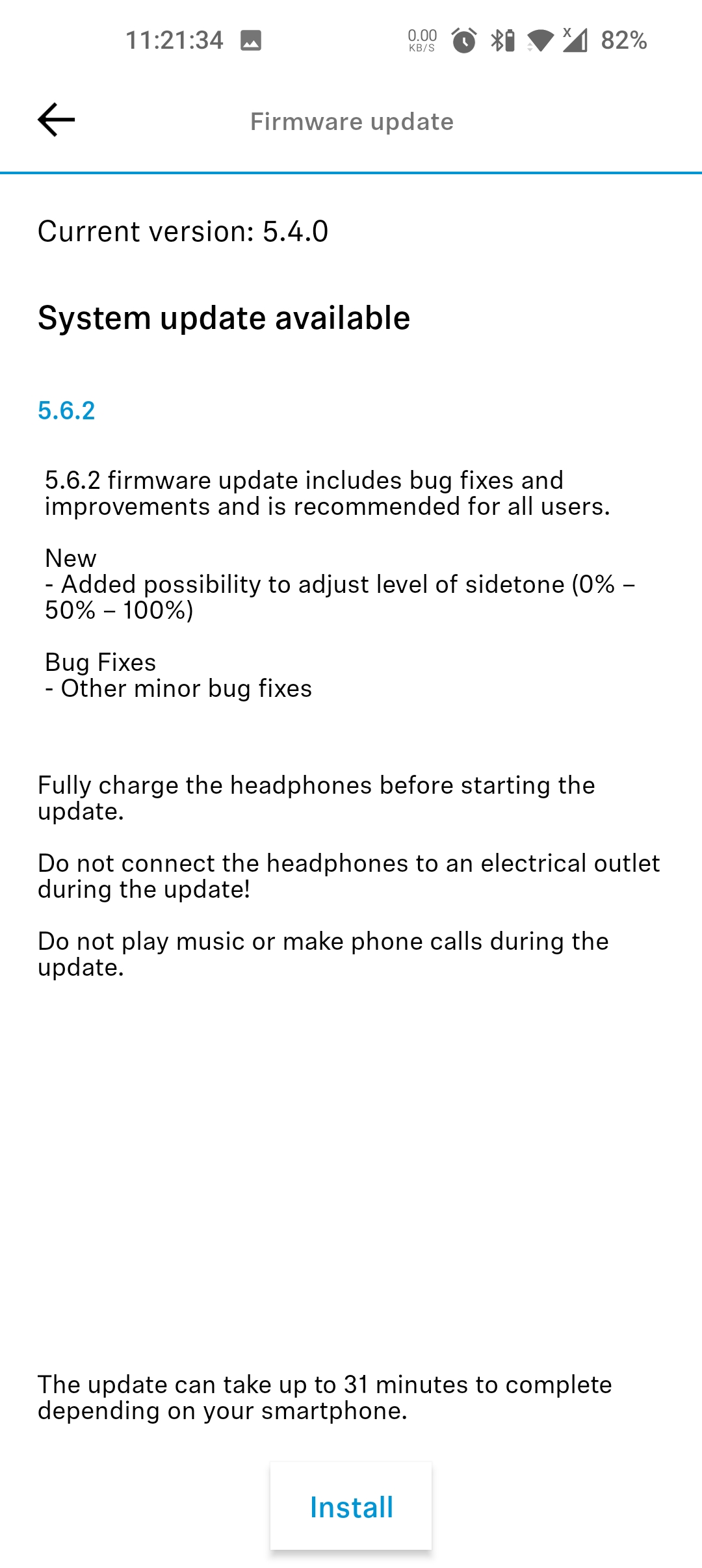
I found this process to be really really difficult, because it took about 5 or 6 tries to get right, and when you’ve never done it before it can be extremely annoying. I even tried on a different phone before it working when I went back to the device I first tried. As a general rule I found,
- Do not leave the app during the update.
- You must not play any audio, at all while the headphones are updating.
- You must not allow it to pair with any devices other than the phone you are using to update them with.
Otherwise it will not work and you will see a message like this.
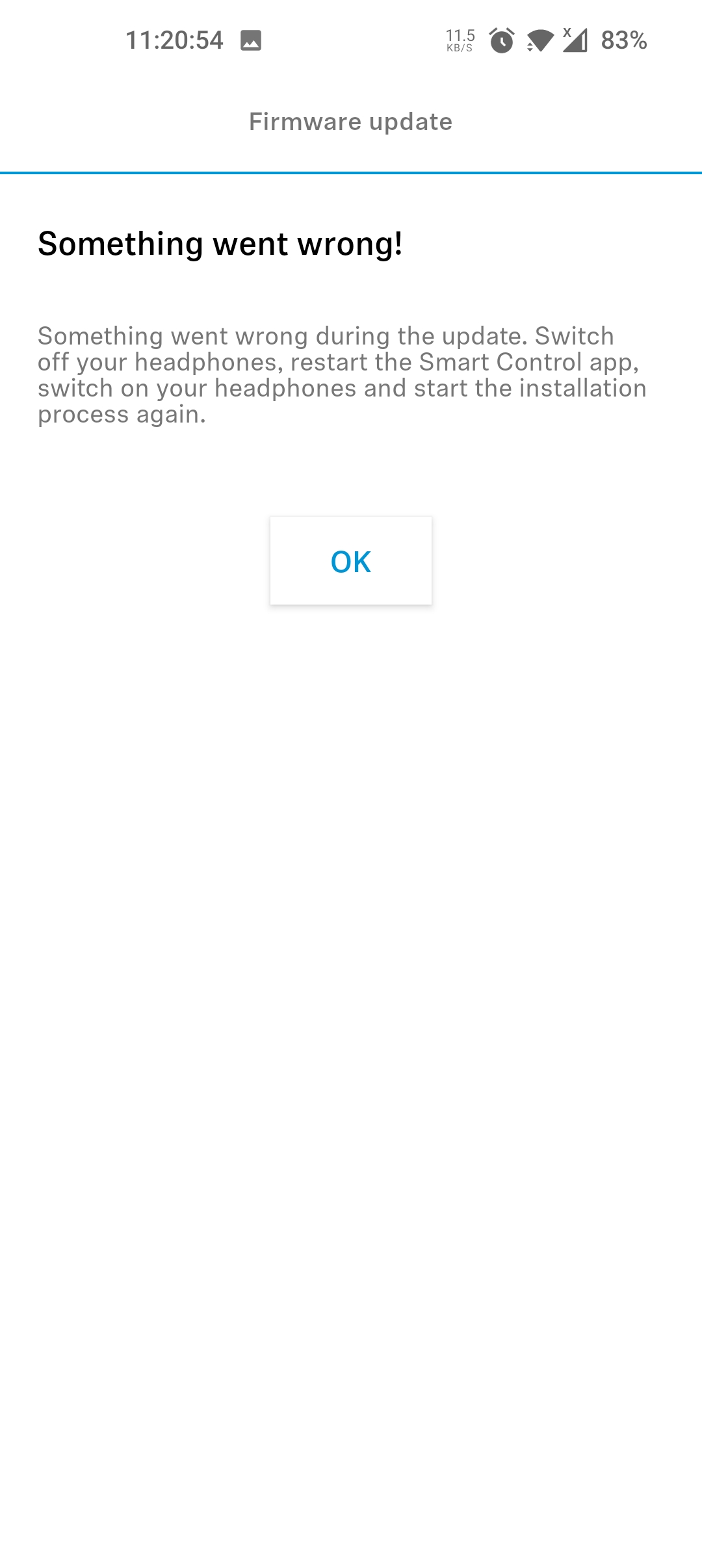
If you see a message like above on Android, simply keep trying to get it working. It took me about 6 tries to get it to work.
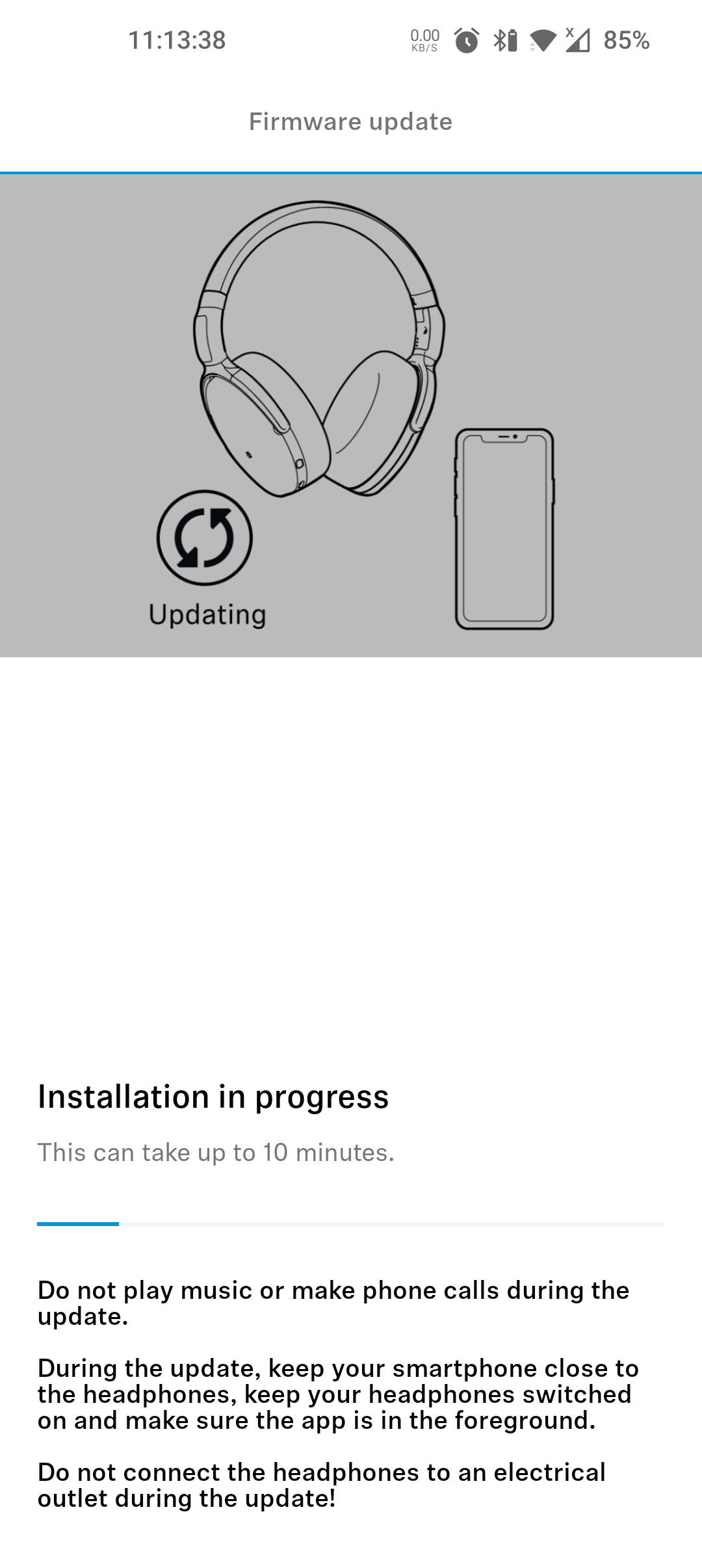
And eventually I finally saw this screen,
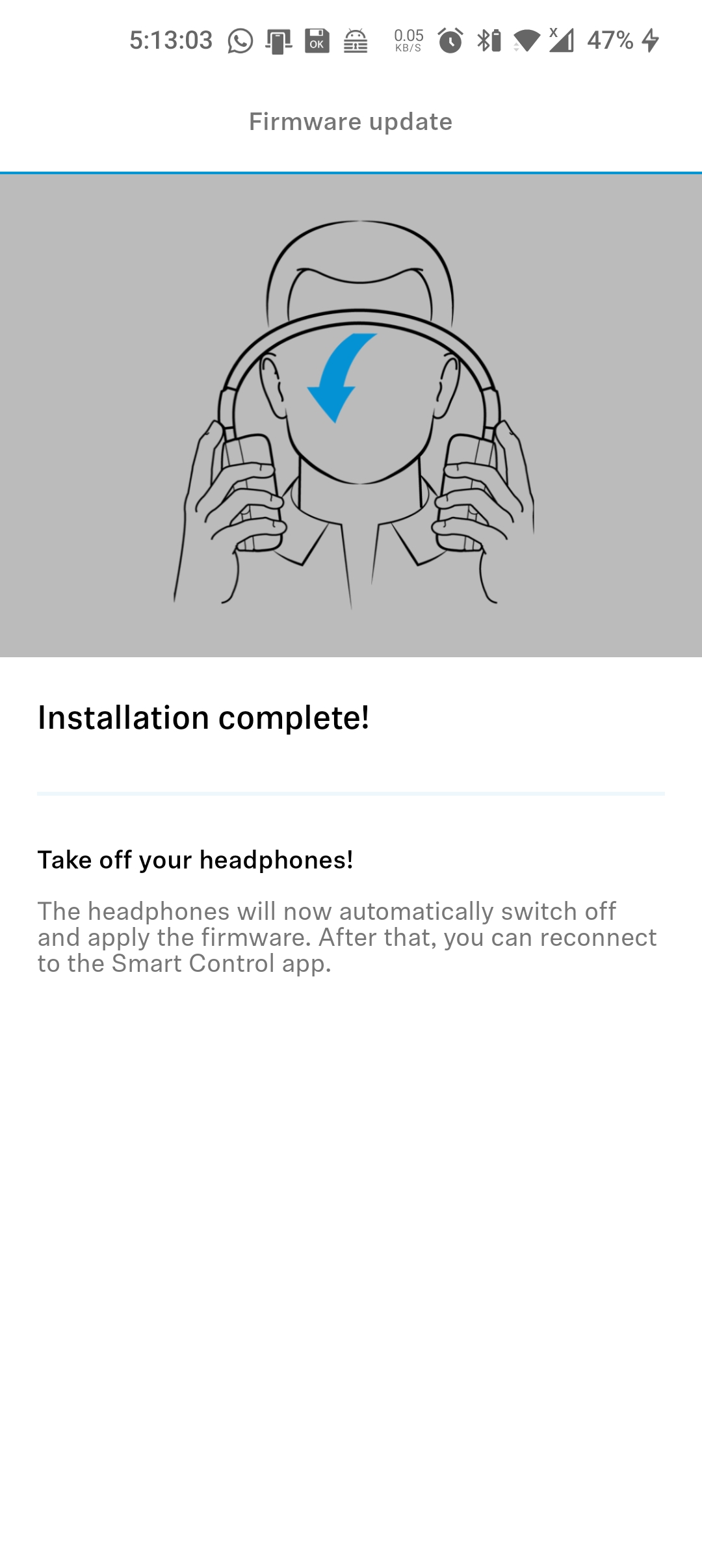
After you have updated your headphones, you should see the setting as above.
Disable the Hands Free Audio Driver in Windows 11
If you still hear yourself in the headphones, I found this was only present in Warzone and Discord. You need to disable the Hands Free Driver for Windows. Note I am running Windows 11 and found there were two driver locations.
- Audio inputs and outputs > “Headset (HD 350BT Hands-Free)”
- Sound, video and game controllers > “LE-HD 350BT Hands-Free”
In Device Manager (Search in Windows for “Device Manager”), right click both (as in one in both categories, “Audio inputs and outputs” and “Sound, video and game controllers”) drivers that are labeled hands-free for your headphones and select the option to disable them. A reboot will be required most likely to stop hearing yourself.
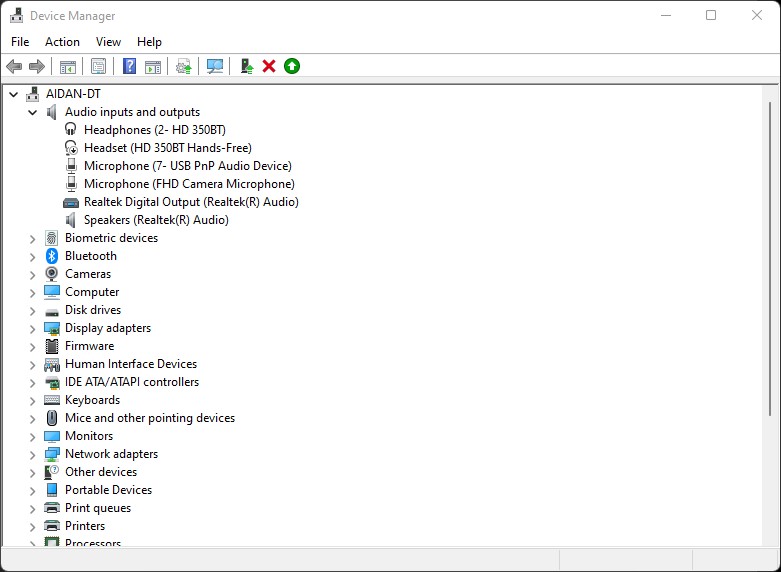
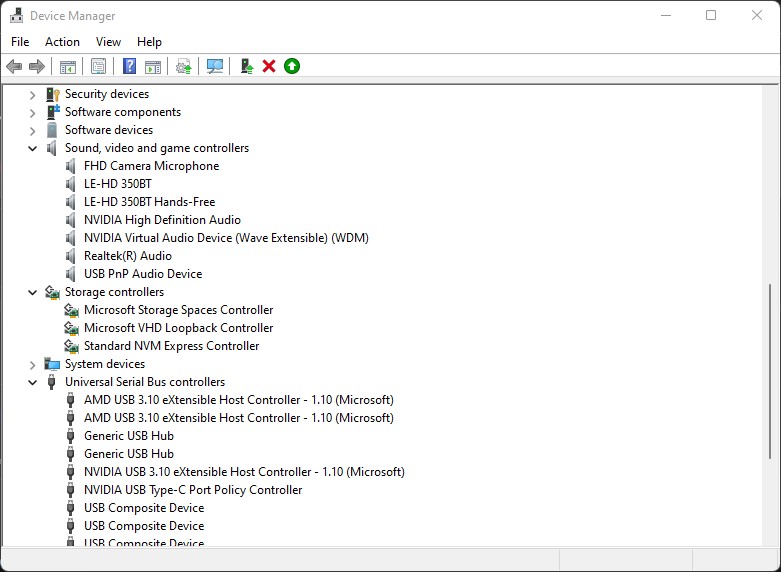
Verify You are no longer Hearing Yourself
After a restart if you load up Warzone or call over Microsoft Teams or Discord, you should both no longer be hearing yourself and when making calls on your phone, you should no longer hear sidetone.
If you still do, make sure the app setting is set to 0% and the drivers have been disabled. I would not reccomend uninstalling the driver outright for Windows 11.
I hope this helped.
Table of Contents
One response to “Turn off Hearing Yourself on Sennheiser 350BT Headphones”
THANK YOU!@ this is the ONLY working solution I’ve come across, I was near to throwing these damn senhizers in the bin.
WHY does the phone app not change settings IN the headphones if they refuse to make a windows app.
it’s terribly poor consumer interaction on their part.