Follow the screenshots below to disable playing the next song on Spotify on Alexa.
Although I use Spotify it may work with other services connected to Alexa.
Seems like since writing this you can also now say any of the following
“Turn off autoplay.”
“Disable autoplay.”
Open the Alexa app,
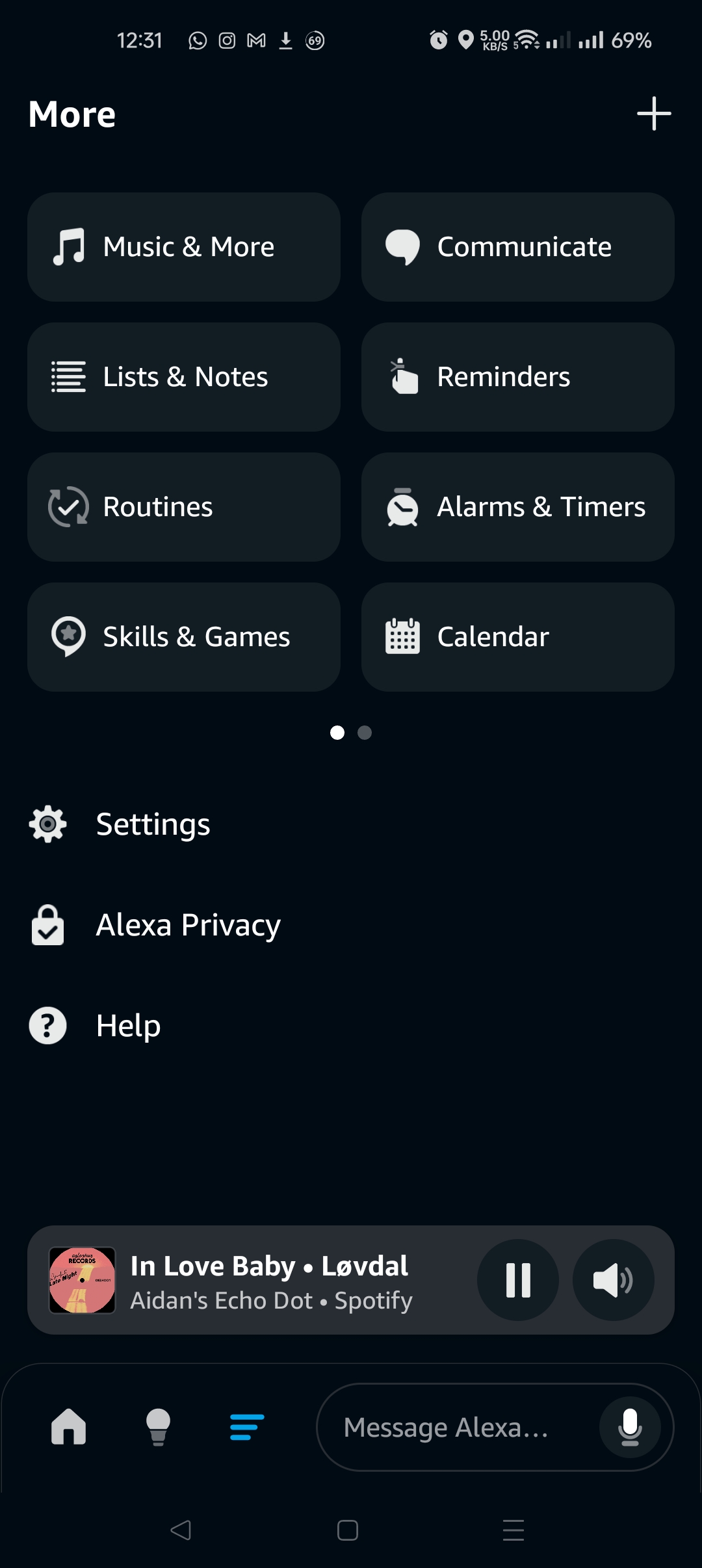
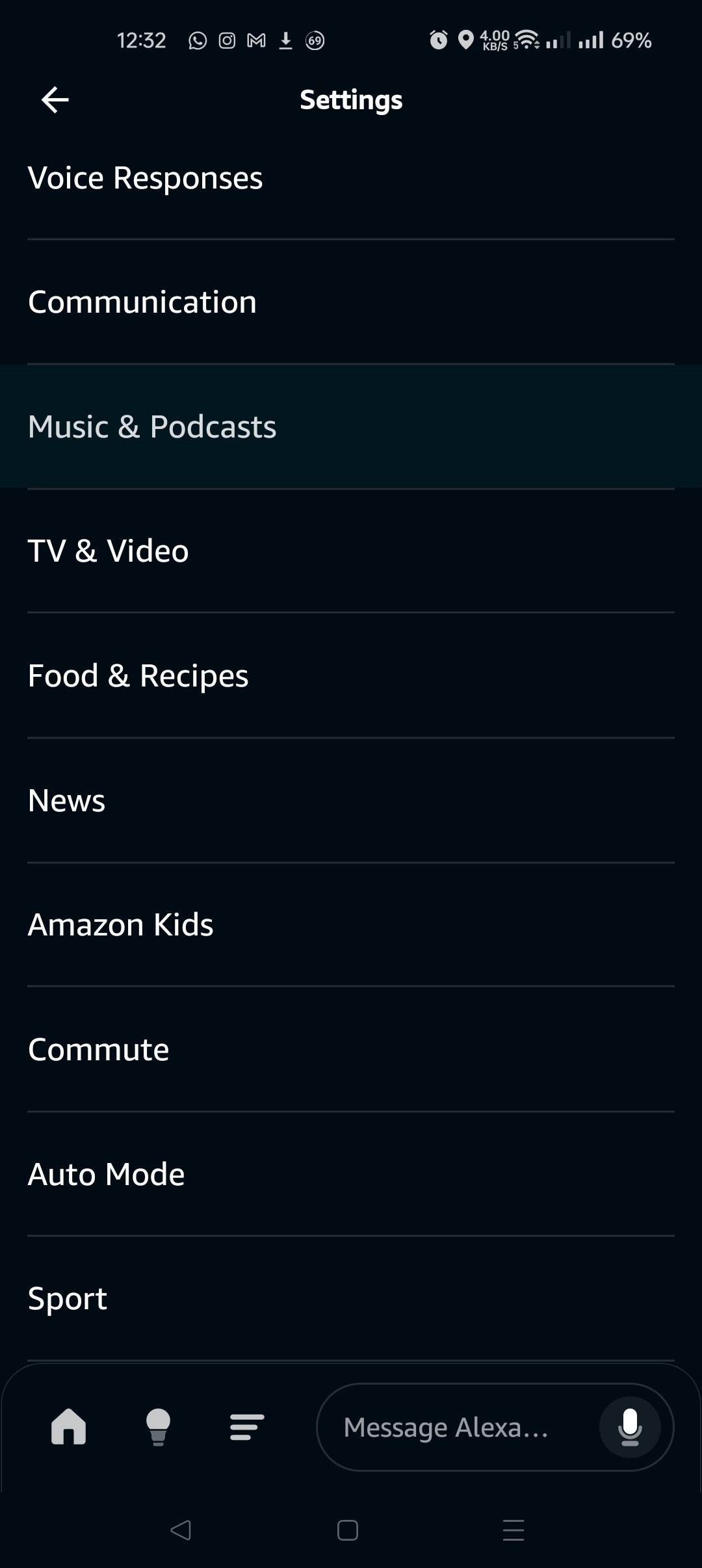
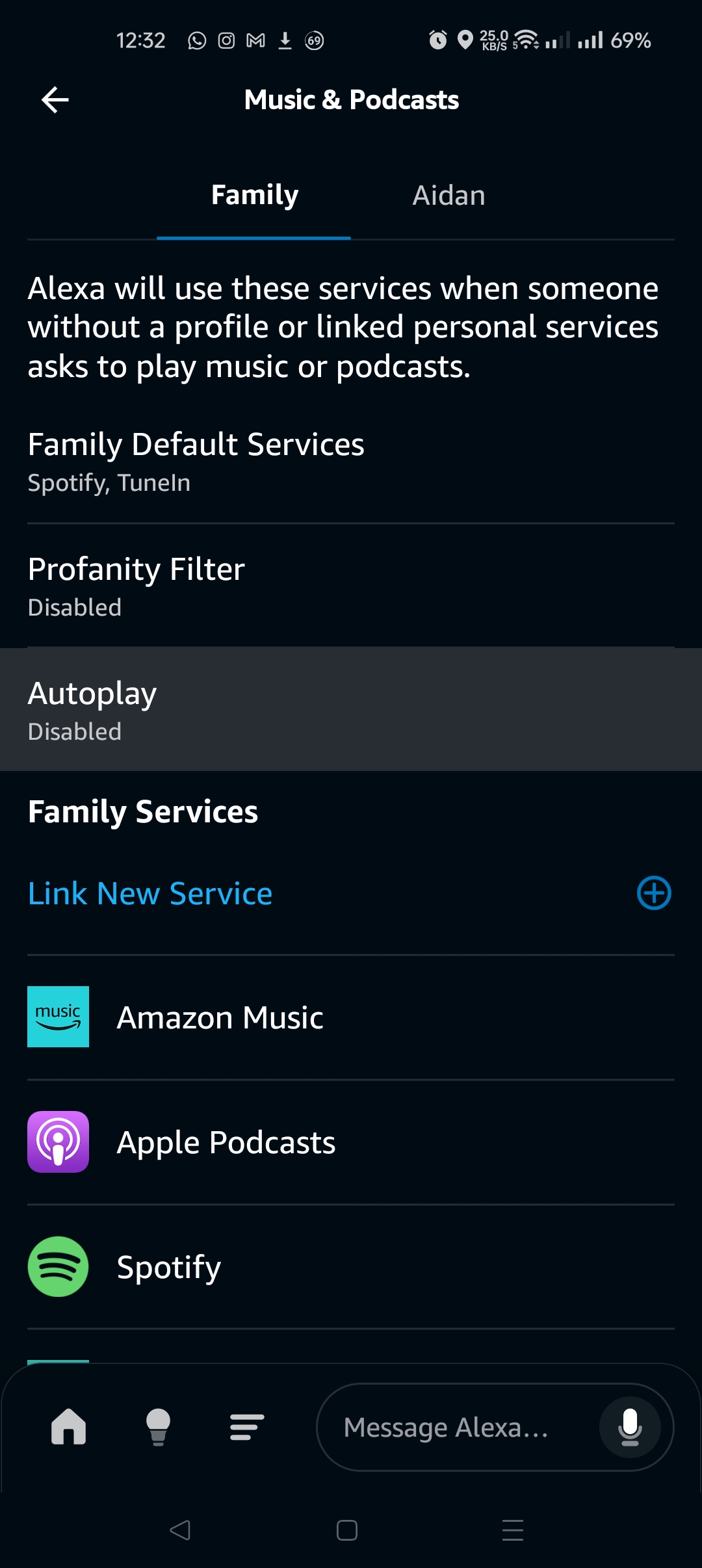
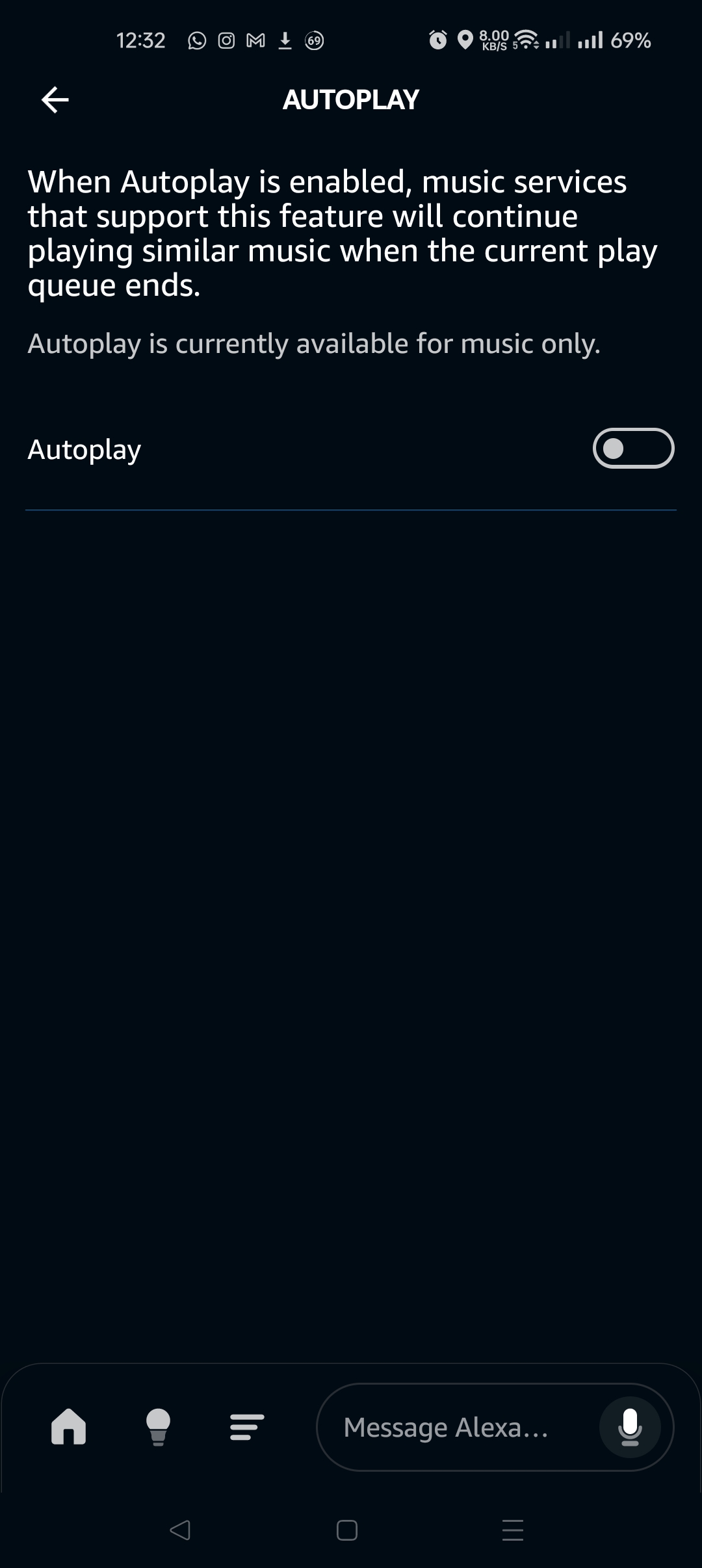
Leave a Reply