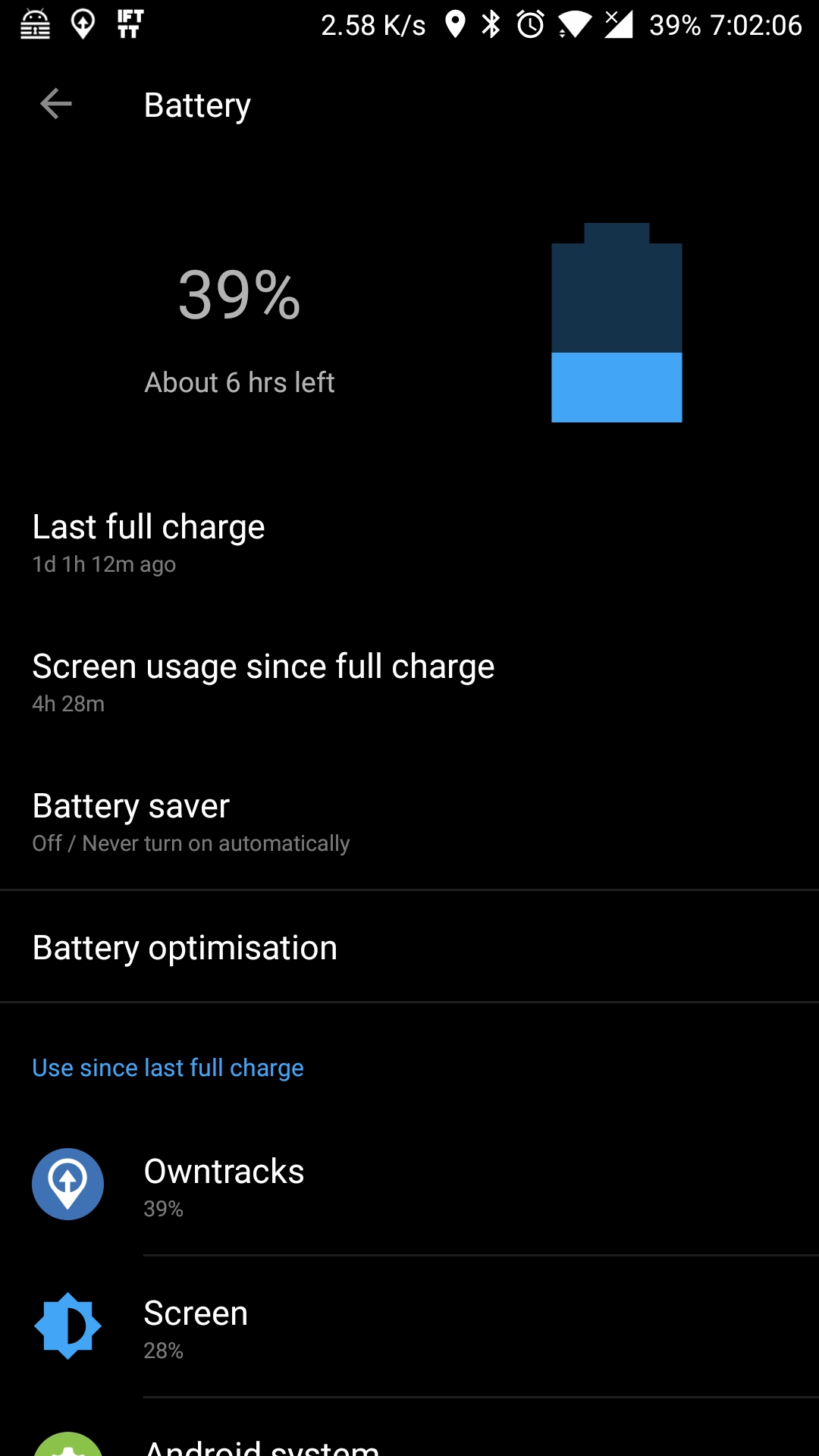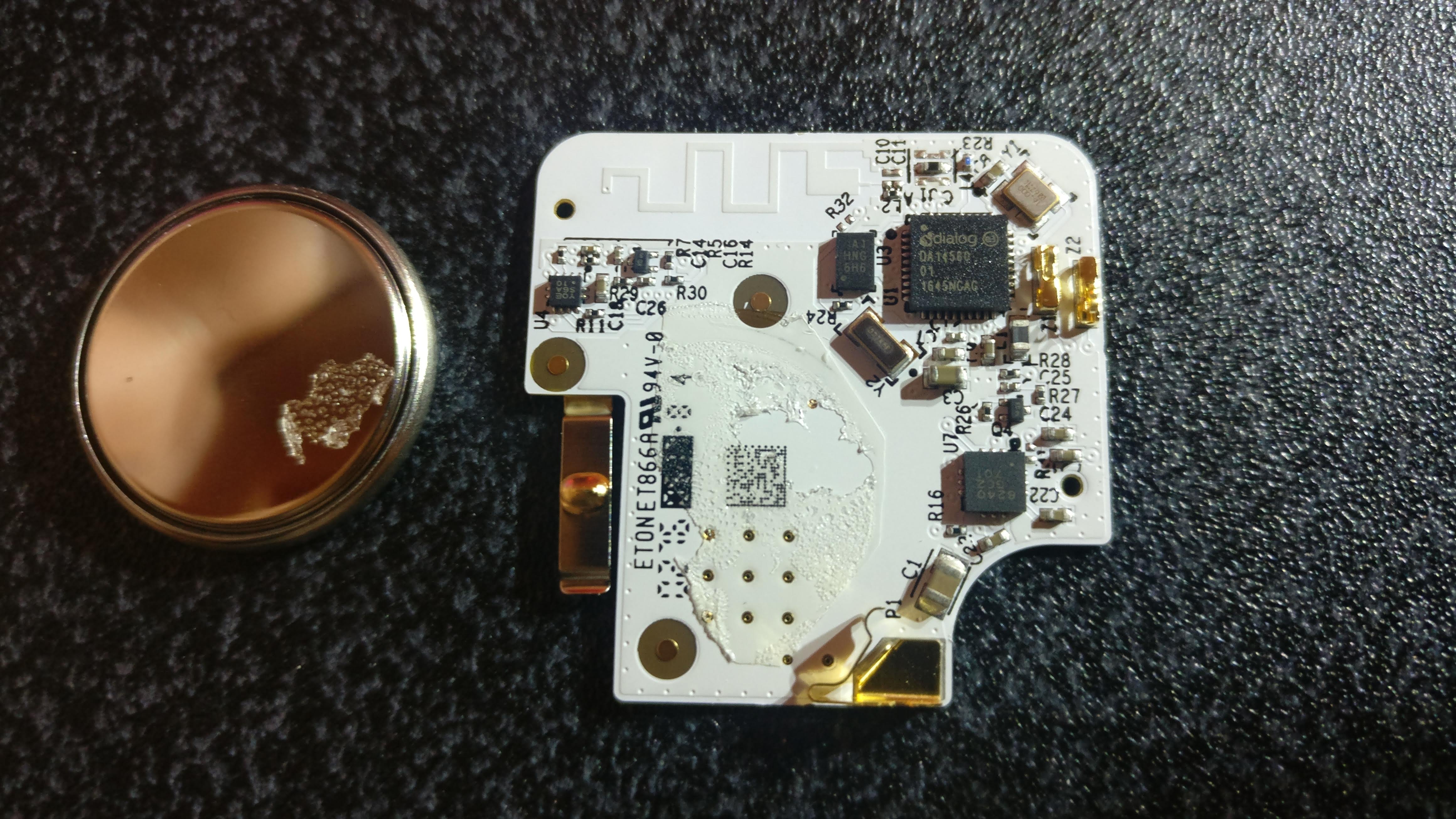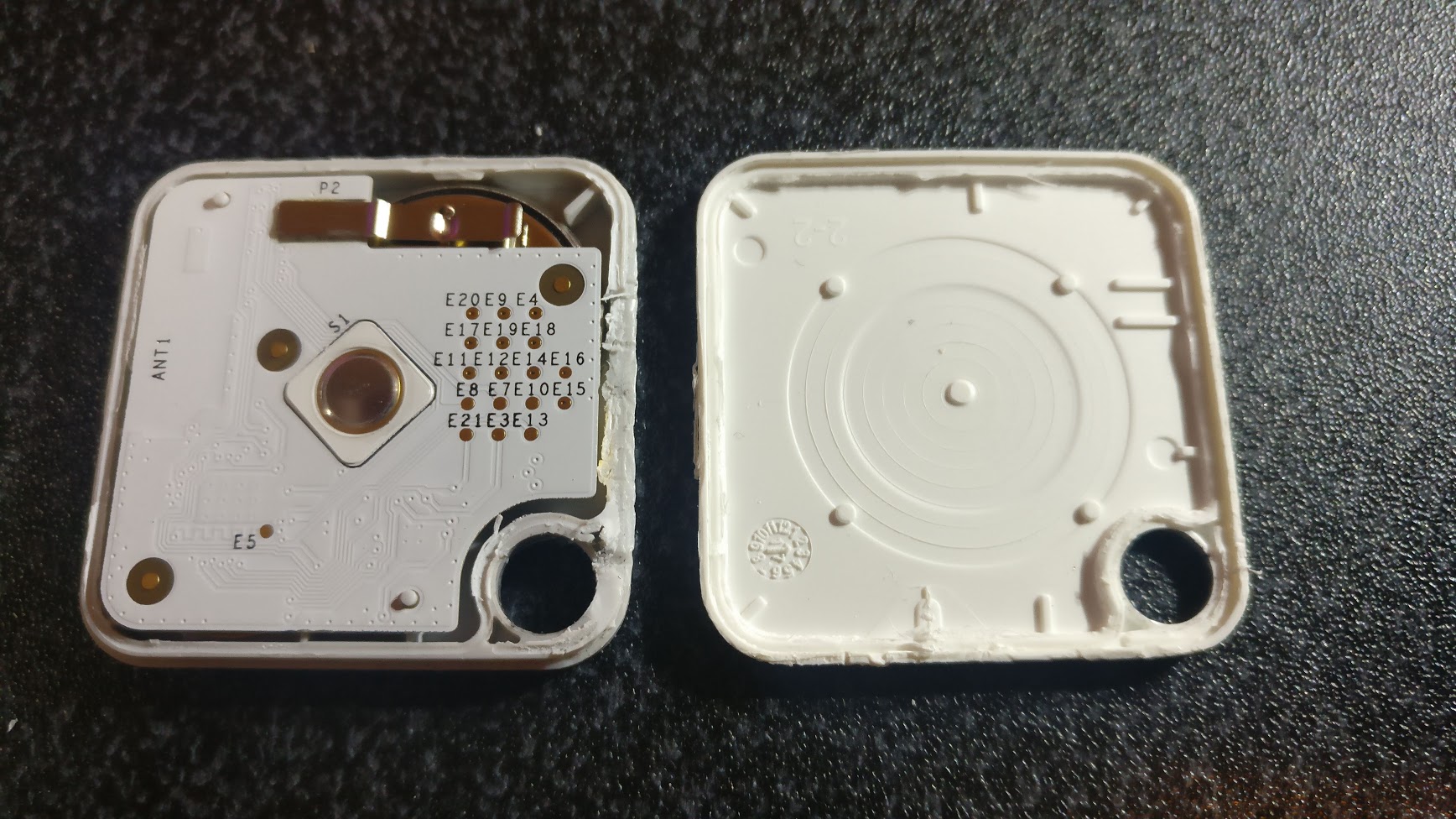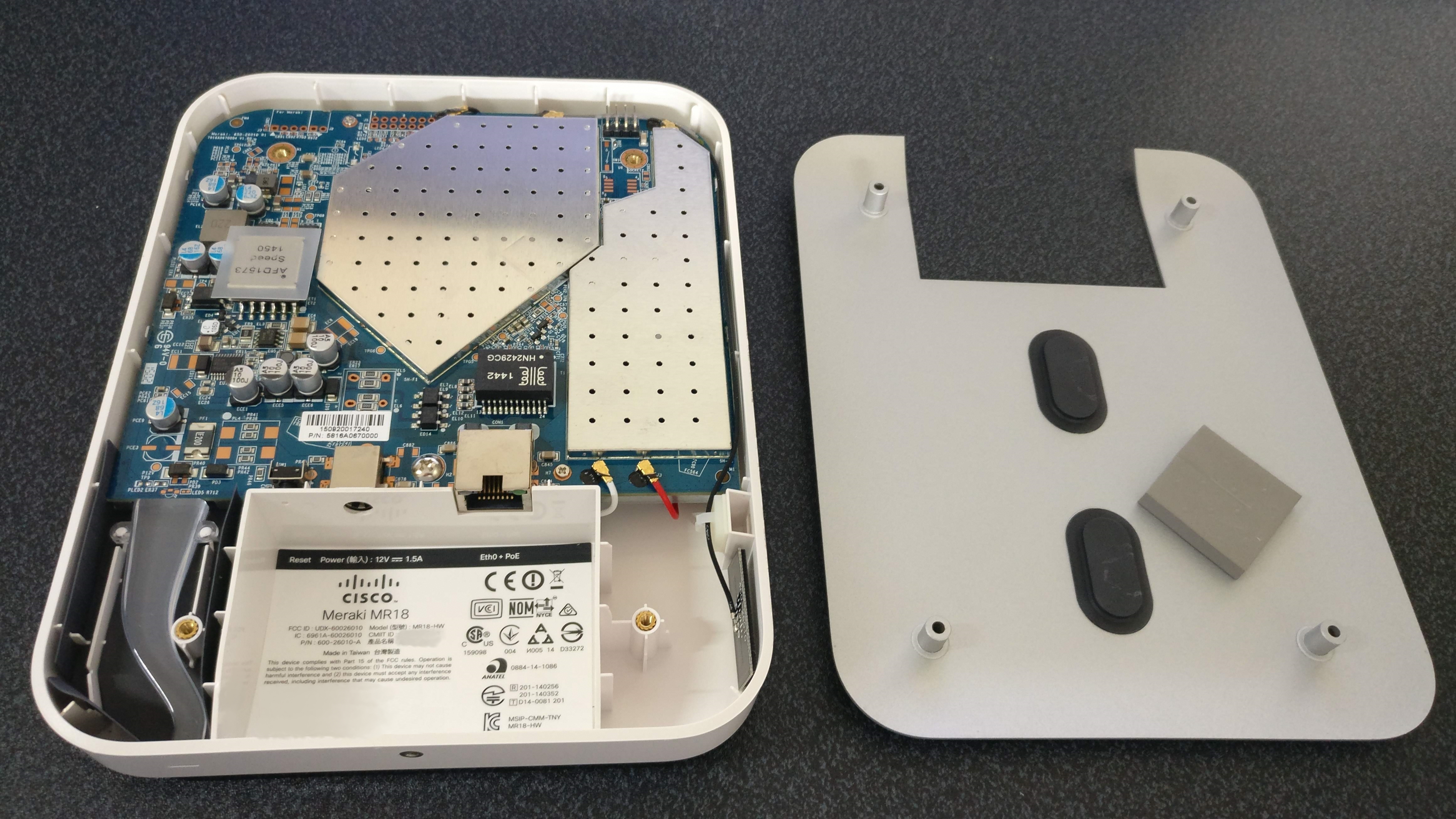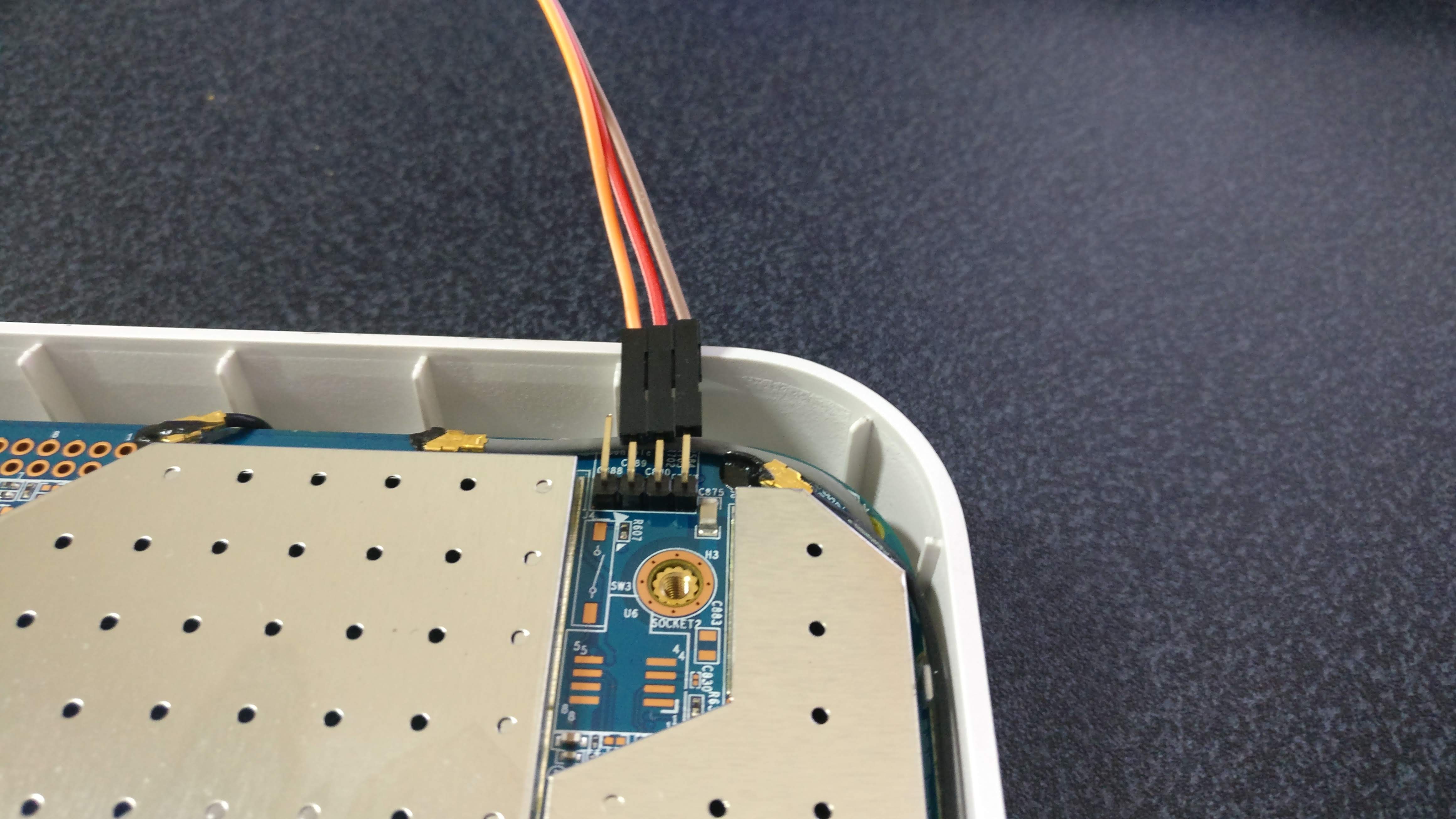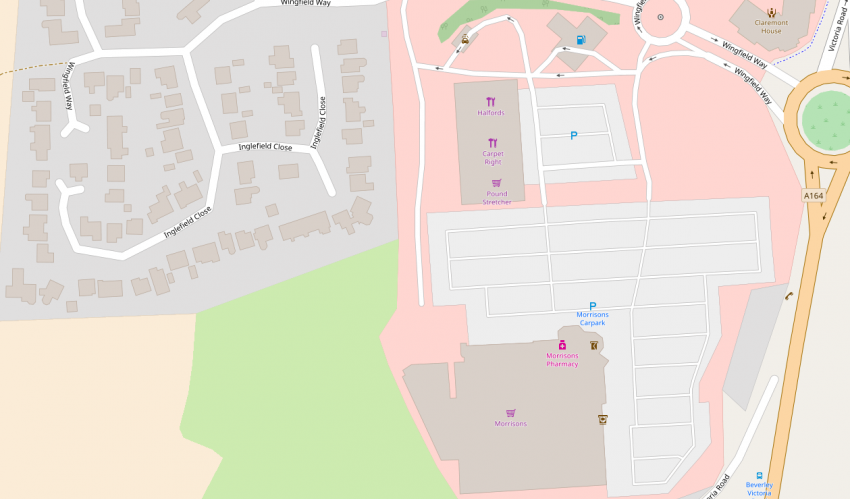Some things are better if you do them yourself. I mainly did this project to keep a running ledger of the changes that I would need to keep track of the account balance data.
GnuCash is great, but when I export my accounts data the CSV file isn’t easily translated with power-query automatically. I decided that because I need to keep track of my transactions, this problem was best suited with a little program to calculate my net inflows and outflows using a python program, I also decided halfway through the project that I wanted to hook it up to my graphing backend, a silly idea – but a fun one to see my spends go up and down. I decided that I’d publish it here so that in the future I would find it a lot easier.
Traditionally if you wanted to export GnuCash data from CSV to PowerBi, you’d be better off using their inbuilt power query, however, I wanted to implement a ledger system, something that I don’t think can be accomplished directly in PowerBi without some scripting, and in the future I want to be able to change platforms if I need to because I no longer have a licence for PowerBi or want to use something else like excel or free equivalents like Google Sheets. I reckon that if done properly Google Scripts could make everything run automagically from an upload, but I don’t have my reports ready yet for that to happen.
# Extracted from here https://github.com/aidancrane/GnuCash-CSV2CSV-for-PowerBi/blob/master/convert_to_powerBI.py
import csv
from re import sub
from decimal import Decimal
import time
# If we only want the transactions values, set this to true and they will print to console, they do not save to accounts_out.csv!
numbersOnly = False
# Anyone thats not me will want this to be false, this is used to show the transaction data on a live graph I use for scratching around with.
smoothieChartEmulation = False
sessionCookie = "39494goodluckguessingthispartlololol213232expiresanyway"
# Leave this here so that Notepad++ and Atom auto-suggest it.
# Date,Account Name,Number,Description,Notes,Memo,Category,Type,Action,Reconcile,To With Sym,From With Sym,To Num.,From Num.,To Rate/Price,From Rate/Price
if (smoothieChartEmulation):
import requests
# Negative Numbers are bracketed when exported from GNUCash so we need to fix that for the float data type.
def convert_if_negative(number):
returnNumber = str(number)
if ("," in returnNumber):
if ("(" in returnNumber):
returnNumber = returnNumber[1:]
returnNumber = returnNumber[:-1]
returnNumber = returnNumber.replace(",", "")
returnNumber = 0 - round(float(returnNumber), 2)
returnNumber = str(returnNumber).replace(",", "")
if ("(" in returnNumber):
returnNumber = Decimal(sub(r'[^\d.]', '', returnNumber))
return (0 - round(float(returnNumber), 2))
return returnNumber
# open accounts.cvs, our exported file.
with open("accounts.csv", "r") as csvIn:
reader = csv.DictReader(csvIn)
entries = []
runningTotal = float(0)
# Save
for row in reader:
if (row["Account Name"] == ""):
pass
else:
runningTotal = runningTotal + float(convert_if_negative(row["To Num."]))
if (numbersOnly):
print(str(round(runningTotal, 2)))
else:
if (smoothieChartEmulation):
payload = {'random_graph': runningTotal}
r = requests.get('https://dash.infinityflame.co.uk/dash/flex.php', params=payload, cookies={'PHPSESSID': sessionCookie})
print(str(convert_if_negative(row["To Num."])) + " Description: "+ row["Description"] + " Account Balance: " + str(round(runningTotal, 2)))
entries.append([row["Date"],row["Description"],row["Category"],str(convert_if_negative(row["To Num."])),str(round(runningTotal, 2))])
# Save what we care about to our new csv for power BI
with open('accounts_out.csv', mode='w', newline='') as csvOut:
titles = ["Date","Description","Destination","Transaction","Account Balance"]
writer = csv.writer(csvOut, delimiter=',', quotechar='"', quoting=csv.QUOTE_MINIMAL)
writer.writerow(titles)
for transaction in entries:
writer.writerow(transaction)
I used python because it’s quick to debug in Atom and I know it well. The way this snippet is used is to export an account from GnuCash, then use this program to output the final CSV to be taken in by PowerBi, I’ve chained these steps together. The final result is stored in accounts_out.csv.
Thanks!